How can I get my newsletter translated?
(Get these instructions in your language here)
Available languages: Arabic, Chinese, Dutch, Gujarati, Hindi, Japanese, Norwegian, Portuguese, Russian, Spanish, Ukrainian, and Vietnamese
All newsletters from Natick Public Schools (including school newsletters) have translation options built in.
STEP 1: View the Newsletter Online – Scroll all the way to the top of the NPS Engage newsletter and click on the Translate button. This will launch the browser (e.g. Safari, Chrome) on your device.
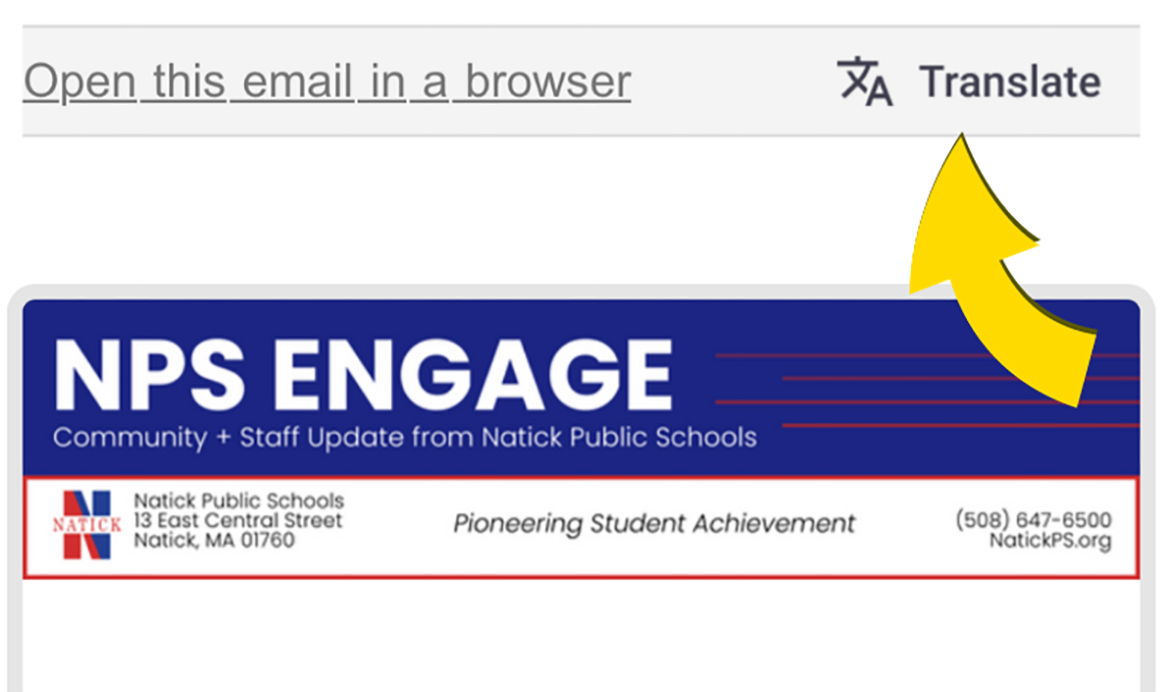
STEP 2: Access the Translate function – Now that you are in your web browser, the Translate/Translating button will allow you pick your target language as you click on at the top of the newsletter.
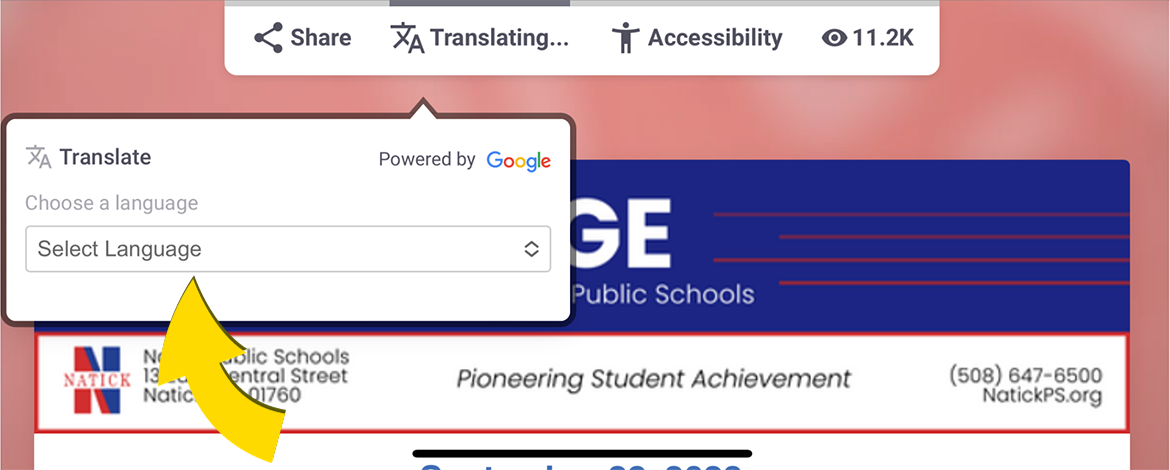
STEP 3: You’ll see the newsletter displayed in your target language in mostly the same design format. This is where we welcome your feedback. Let us know this works for you. Write communications[at]natickps.org if you have comments or questions.
FAQ
Q. Can I see the newsletter translated in my email application?
A. Our newsletter service does not permit that option at this time.